Lately, I’ve been receiving emails and messages from other bloggers asking for tips and advice on how to expand their blog, how to get more subscribers, how to take photos, etc. I thought I’d answer these questions and more in a series of blog posts. If you have further questions, please don’t hesitate to ask me. I love to read and answer questions (and comments!).
When I first started blogging almost a year ago, I was looking for a way to relieve stress and to distract me from my personal and professional life. I had just finished my degree in dental hygiene and took my licensing exam. Unfortunately, because my patient had not qualified for me to work on, and I lost time looking for a second patient, I didn’t pass the exam and had to wait another year before the exam returned to my area. I was disappointed and devastated by the set back and needed something to distract me.
Around that time, I browsed so many food blogs, admired tons of mouthwatering photos, and had just begun playing around with recipes. I wasn’t completely new to the blogging scene, but I thought that I’d start a brand new blog dedicated to recipes.
When I first started back in November 2013 (just two weeks until one year!), I actually used Blogger because I was more familiar with it. I’ve played around with blogs before, but it was never anything that lasted long because I was always busy with school. I even had one post on Blogger for Cooking with a Wallflower, but that recipe never made it onto this site. At least, not yet. Go ahead, click on the link, and I think you’ll see why. =)
My friend, Emily, from Emily’s Daily, suggested that I try WordPress. So I did. After playing around with both sites, I decided that WordPress was a better fit for me. I liked that I had more control over how the site looked. It really depends on your preference. Some people like working with Blogger more than WordPress. I recommend trying both to see what you like.
Those first few months, I didn’t get many views. Then again, I wasn’t really consistent on posting either. I was just excited to get 5 views a day, then 12.
Soo much has changed since then.
As I created more content, more recipes, I began to receive more views and subscribers.
Some months you’ll do better than others. Some days you’ll have a post that goes viral as I did in May, and then there are other days when barely anyone views your post.
What really works is consistency. Make sure to post every few days to keep your readers interested. If you post, let’s say, every three months, your readers won’t know if you’ve quit or if you’re ever going to update, and you may potentially lose a reader.
I like to post every other day. That’s just my preference. Here’s a little peek at my schedule. I can only cook and take photos twice a week: Wednesdays and Thursdays. So I do what I can to make the best of the time I have. I like to store my photos on my laptop and write my posts the day before or the day of when the post goes live. They’re rarely ever scheduled far in advance unless I’m on vacation. I like pressing the publish button too much.
Everyone is different. What works for me might not work for you.
Writing posts isn’t as easy as people might think. Non-bloggers don’t realize how much work it takes to create content, to take photos, to write, to edit. Lots of steps, tons of dedication. But if this is what you’re passionate about, go for it! It’s a slow process. You’re not going to gain viewers overnight. But in the end, if this is what you’re passionate about, it’s worth the time and effort.
In the next couple weeks, I’ll be posting more to this series. Stay tuned!
You’ll get to see how I changed my technique and went from the first two images to the last image in less than a year using the same camera. You can click on the image for an enlarged view.
If you have questions, please feel free to message me. I’ll be happy to answer them to the best of my abilities and include them in my posts. Or if there’s something you want me to address first, let me know.
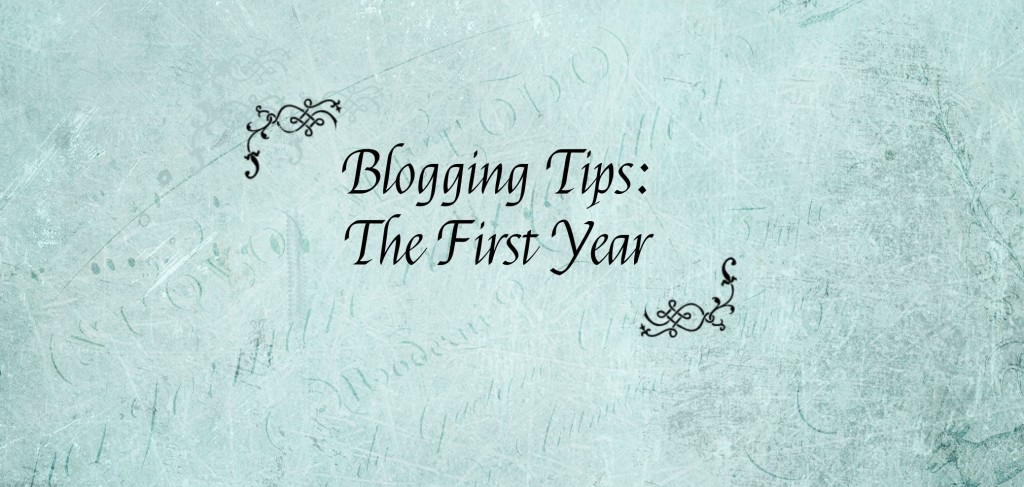
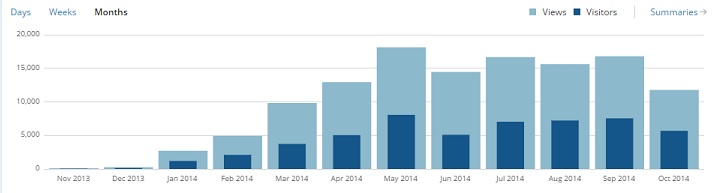

Your blog is stunning! Thank you for checking mine out 🙂
I found this post helpful, so thank you! Like you, I’ve started my blog as a distraction from my personal life and give me something to focus on. Even though I’ve only just started out, I love the process; taking the photos, editing them and writing and rewriting each post. Thank you for your advice and for checking out my blog.
I’m so glad you found this post helpful, Clarice!
I really enjoyed this post, thank you for your insights & for checking out my blog 🙂
Thanks for visiting my site! I just started blogging and this is super helpful 😄 And your posts and photos are beautiful! Vey inspirational!
I’m glad you found these tips helpful!
How do you create your drop down menus? Like when you hover over the recipes menu it drops down your sub categories.
You have to go to the page section on your dashboard. Create an overall page, like “Recipes” and then create other sub pages, like “appetizers” or “entrees”. On the right side, select the overall page as “parent”. You can also place numbers to order them as how you want it to appear in the drop down menu. It’s a little confusing, I know. But you just have to play around it a little to figure it out.
Hello Andrea, You made my Sunday if not my whole week. I woke up this morning to see that you had liked my post from last night. I just started blogging not too long ago; I am so new at new at this and when I published my post last night, I didn’t even think that anyone would look at it. To find that the person behind Cooking with a Wallflower liked my post is extremely flattering and uplifting. I love your blog and am extremely grateful for the tips you have here. Thank you!
You’re welcome! I’m so glad you found the tips helpful! Good luck with your blog, Annika!
Great advice and very encouraging. thank you
I really love your blog posts and found this article very encouraging. I am new to blogging and still in the stages where I get excited by a handful of views a day but would love to expand more. Can I ask how to do customise your blog to have drop down menus across the top – for instance a drop down menu for recipes?
Thanks, Sarah
Hi Sarah, it’s going to be a little confusing. In your dashboard, click on the icon for pages on the left side. What you’ll have to do is create new pages for each category. Create a “recipe” page first. That’s what will appear on your homepage. Then create individual pages for each category like appetizers, entrees, desserts, and so forth. But for those pages, on the right side where it says “page attributes”, select “recipes” as your parent and then under order, place the number of which you want the page to appear on the drop down menu. I know it sounds super complicated, but play around with it a little and you’ll get the hang of it. Let me know if you have any more questions =)
Brilliant- thanks for your help. I will have a play around with it and see how I do 🙂
Sorry another question already! Is there anyway to move existing posts onto those pages… for instance I have created a page soups – I would like to move my existing soup posts onto it
Thanks!
I did it manually by typing in the titles and hyperlinking them. I’m sure there’s an easier way but I don’t know it yet. Sorry! Have a great weekend!
Thanks for checking out my post and these great tips! I am actually a brand new blogger, these come in handy!
This is my first day starting my blog. Thank you for your advice, it gives me hope that I can be successful too.