Welcome back to my Blogging Tips series!
Today, I wanted to talk about different types of social media and how to use social media to promote your blog.
A year ago, before I started blogging, I was definitely not the type to spend my time on social media. It took me years from when Facebook first became popular (2005?) before I finally made a personal account, and that was only so that I could connect with my dental hygiene classmates.
I have nothing against social media, but I didn’t necessarily want the whole world to know what I was up to. Except when it involved food. I don’t mind sharing excessive photos of food.
I know not everyone is comfortable with using social media, and honestly, it is extra work too, but social media does reach an audience that we might not have been able to reach otherwise. You have to remember that each social media platform caters to a different audience. Some people might use Facebook every hour while others prefer Pinterest. Using these different social media platforms will help get the word out about your blog.
Here’s an overview of some of the most popular social media sites.
Over the past year, I’ve noticed that most of my traffic comes from Pinterest. If you use a lot of images for your blog, this is a great platform to use.
It’s really easy to use, both on your computer and on your phone.
You can create boards however you like. I’m obsessed with categorizing. So I have dozens of boards just for food: breakfast, eggs, pancakes, French toast, dessert, fall recipes, desserts in jars…. I think you get my point. I love that you can edit your board so that your favorite image appears as the main image for your board. You can also edit the description and add categories to each of your boards too. You can place your boards in any order that you like by dragging them. Of course, it’s probably best to put your blog board
And if you don’t want people to see certain boards? You can create secret boards by scrolling all the way to the bottom.
Use clear high quality images from your blog, especially vertical images since they stand out better on Pinterest. You can see that the vertical images appear larger and are better quality than the horizontal images. Use great descriptions to describe your images so that people know what they’re looking at.
Make sure to pin at different times of the day, and spread out your images. It can get annoying for your followers when there are a lot of the same images being pinned at once. Just imagine your entire feed filled with pins from one person.
Share not just your images but other people’s as well. You want to share other people’s images because it can lead other Pinterest users to you.
I know that sometimes when I’m browsing through Pinterest, I see something I like, and I’ll click on the link to the webpage. I’ll also browse the folder that the image is from to see if there’s anything else I like. And if there is, I might browse other folders by that same pinner. And if I like almost everything they have, I’ll follow all their boards.
Most importantly, there are group boards on Pinterest. Find group boards (I stumbled across them) where you can share your interests with pinners who have the same interest. I notice that a lot of my referrals from Pinterest are from these boards.
If you have a self-hosted site, you can verify your site and change your Pinterest account into a business account. If you do that, Pinterest will analyze your images and tell you which images associated with your blog has been pinned/viewed the most. You’ll know what people on Pinterest are most interested in.
You can find out more about Pinterest Business accounts and verifying websites here.
Create a Facebook page for your blog.
Facebook is a great way to share your posts, especially since there are so many people on Facebook.
Unfortunately with occasional changes in Facebook, your posts might not reach all your followers, but I personally think it’s worth the effort because you never know who the posts might reach or whoever might share.
The great thing about Facebook is that you can schedule your posts ahead of time. So if you decide that you want to post something while you’re at work, you can schedule it the night before. Click the drop down menu next to the “Post” button and click “schedule post.” You can pick a date and time.
 Make sure that you share other people’s posts too. I’ve noticed that when I share other bloggers’ posts and not just my own, there are more impressions on my page.
Make sure that you share other people’s posts too. I’ve noticed that when I share other bloggers’ posts and not just my own, there are more impressions on my page.
And remember to share your older posts too. Sometimes people miss a post you shared the first time, either because they weren’t on at the time or because it didn’t show up on your feed. Share the same post or one that is similar at a different time to make sure that it gets noticed.
With Facebook, many bloggers create Facebook groups where you can share recipes, crafts, and so many other things. Of course, you can also create your own group and invite people. The concept is sort of similar to Link Up Parties, where you share your posts in one place for other people to check out. If you can find Facebook groups that are similar in topic as what your blog is focused on, make sure to ask to join it. Plenty of exposure that way.
Use Twitter to send short tweets to followers about new posts. You can use Twitters to send quick messages to your followers too.
Okay. Confession time. A few months ago, I had no idea how the heck I’m supposed to send out a tweet. I had to Google it to figure out how to use hashtags.
So if you’re not familiar with Twitter, or what the heck a hashtag is, you’re not alone.
Hashtags are the same as the tags that you create for your post on your blog. The only difference is that you place “#” (hashtag) in front of the word to make it into a link that you can click. These tags help make it easier for users to search for a certain topic using that particular keyword.
Some tags/hashtags are more popular than others and as you continue to send out tweets, you’ll start to notice which ones gain you the most likes and retweets.
I love sharing photos on Instagram. It’s a great and super easy way to promote yourself.
One thing to keep in mind when posting on Instagram are that your photos need to be squares. If you want to share an entire photo rather than just a square, you can use apps such as Instasize. Here’s a list of a few more.
Use hashtags in your post so that when people look for certain tags, they can easily find your post.
Remember not to post a lot of pictures at once. Can you imagine going on Instagram and scrolling through your feed and all you see are photos from one person? Or of just one person? I’d be annoyed and I think your followers would be too. If you have a lot of pictures you want to share, post a few and then wait to post more later.
Google+
Many people are on Google+, sharing and +1-ing (equivalent to likes) posts. Google+ also uses hashtags.
To post on Google+ is like posting on any other social media. You can write something, add a photo, decide who you want to share with, and then share it.
But to be honest, other than posting, I haven’t really gotten into the habit of using Google+ on a regular basis. I feel like it’s harder to navigate and explore other people’s pages compared to other social media platforms.
To make it simple, I link Google+ to my blog. Every time I post, Google+ will automatically share my post with my followers.
How to do that? Go to your Dashboard, click on “Settings,” and scroll down to “Sharing.” Once you click that, they’ll give you options to connect to certain social media platforms. See photo below.
Linking Your Social Media
I link my blog with Google+, Twitter, and BlogLovin. Every time I post, the blog automatically posts to these accounts. Makes my life so much easier.
I also linked my Facebook account with my Twitter account so every time I post on Facebook, Twitter will send out a tweet.
Before you post on Instagram, you also get options to connect to Facebook and Twitter so that you can share your photos directly there too.
Managing Your Social Media
If you need a way to manage your social media all in one place, Buffer has a great free service. It allows you to post on multiple social media platforms at the same time.
Also try to reply to comments. It’s important to connect to your followers.
Keep in mind that not all your followers will be the same from one social media platform to another. Some people will opt to follow you on Facebook, others may follow through Google+, Pinterest, Instagram, Twitter, or other social media platforms I haven’t even mentioned in this post.
You don’t have to use every social media to promote your blog, but it’s a good idea to start looking at social media as a way to gain more followers and subscribers.
Hope that you found this post useful!
Missed any part of the Blogging Tips series? Find the rest of them below.
How to Start a Self-Hosted Blog
Writing Quality Content for Your Blog
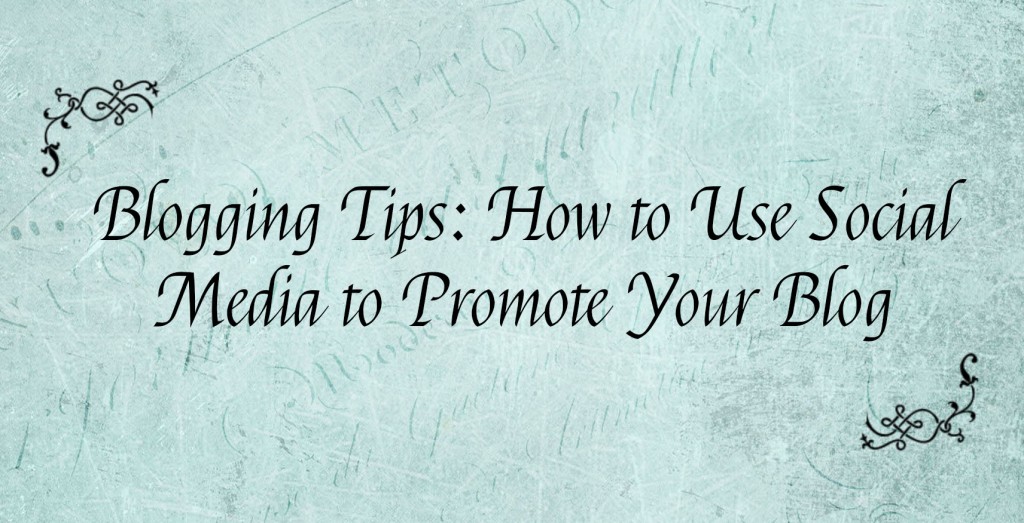

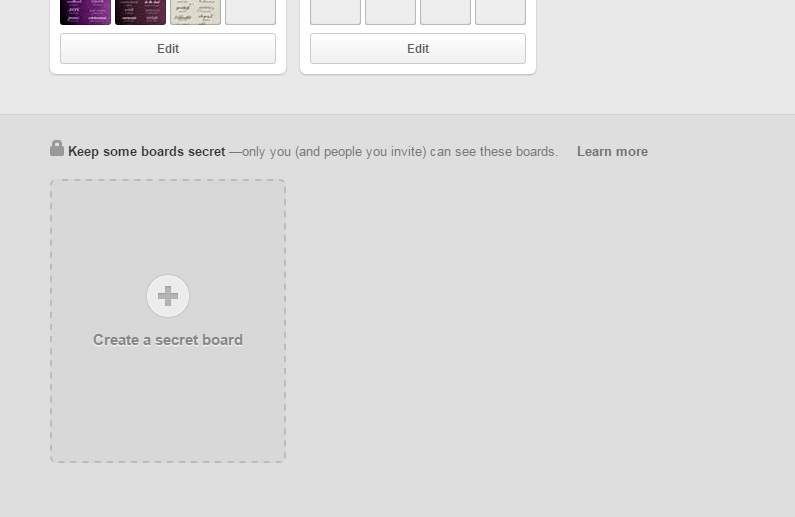
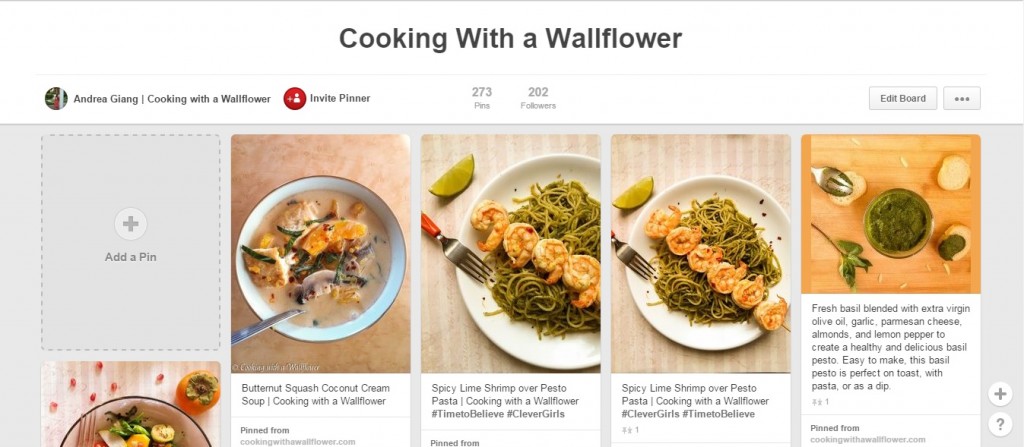
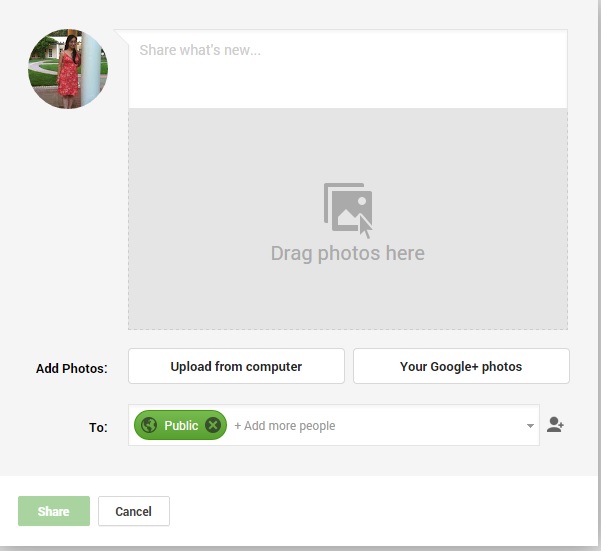
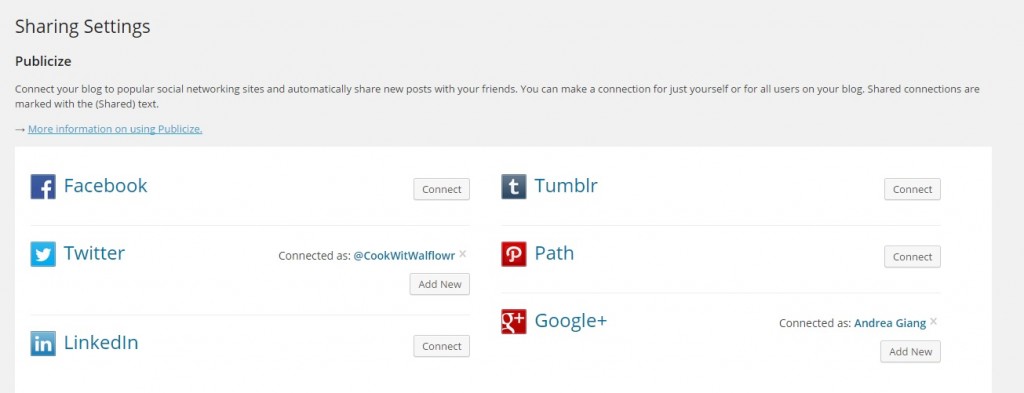
Very, very useful post, Andrea. I was wondering about the FB reach for my friends who complain they don’t get to see everything. Now, I get the reason. Thank you for your tips too!
You’re welcome =)
Just wanted to let you know that I think your doing a really great job on this Blogging Tips series Andrea. There is a lot of good advise and information in each post I have read. Thanks a bunch!
Thank you so much, Mary Grace! I’m so glad that you find it helpful =)
Interesting article. I just set my blog to auto-post to Google + because of it! I didn’t not see how I could auto-post to Pinterest however – do you do that automatically from WordPress as well?
No, you can’t post to Pinterest automatically through WordPress. But you can install a Pinterest button on your web browser bar to make it easier to pin images.
You can find out more about that in the link below.
https://help.pinterest.com/en/articles/add-pin-it-button-your-browser#Web
Hope that helps!
Thanks for the great post (again) Andrea! I just created a Pinterest for my blog so this is really helpful. Another question I have for you is about wordpress reader – how did you get your posts to show up with a summary and then a link to continue reading? Right now mine just display a summary but no link which is likely frustrating for readers! Thanks 🙂
When you’re writing your new post, there is a button at the top next to the remove hyperlink. It looks like two solid lines with a dashed line in between. Wherever you want your post to cut off, click on that and a dash line will appear in your post. That should show what you want to show with a link to the whole post.
But I think your readers should be able to click on the “view original” in their readers which links to your post anyway even in summary form.
Hope that helps! =)
Rhan
Thanks Andrea, it is really very informative. Appreciate it 🙂
You’re welcome, Teresa! So glad you found it helpful =)
This was really interesting and useful. I also joined Facebook later than everyone else and literally just set up Pinterest two weeks ago. I primarily blog about my personal life experiences which is not really relevant to a social media presence. However, I just set up a second blog which just features my art work so connecting that blog to social media might be something I explore in the future. Thanks for a really informative post. I didn’t even know you could schedule things on Facebook.
It makes life so much easier when you can schedule. That way you don’t have to wait to post. I hope this post on social media will help you =)
You’ve spent a lot of time in providing detailed tips – thank you.
You’re welcome, Judy! I hope they’re helpful for you!
Thank you for sharing your tips, I love them and are very handy! Thanks again.
You’re welcome, Dennis!
Great post, Andrea. The only SM I like is Instagram, apparently I should look into Pinterest.
Pinterest is a great place for images. =)